
What is Zoom?
Have you Zoomed yet? No, it’s not a car commercial, it is a popular platform for virtual meetings and events that has become very prevalent in the age of COVID 19.
More and more, people and groups are holding meetings and events virtually from religious services, to book clubs, to library programs. Zoom is a popular platform that allows participants to see one another, hear each other, and interact without being physically present together. It is one way we as a library have been able to continue to bring programs to our community.
Why Zoom?
Many have opted to use Zoom for their gatherings because of its capacity and flexibility. At the library this means we are not limited to only a handful of participants. It allows us varying degrees of control depending on the nature of the program, from view only to conversations, and there is even a way for participants to politely raise a hand when they wish to comment. Because Zoom allows for screen sharing, we can show a video, a graphic, or even the text of the book.
Having the option to host virtual programs, especially when onsite programs are not an option, is very exciting. For first time users it can also be intimidating. So here is a basic guide to get you Zooming!
Zoom Overview
Options! Options! Options! Flexibility is great, but too many options can lead to confusion. There are a number of ways to access Zoom.
- Using Zoom on a computer requires a software download and offers the most options for meeting participation.
- Using Zoom on a smart device such as tablet or phone requires an app download and has fewer options for meeting participation than a computer.
- Using Zoom by calling into a meeting requires no downloads but offers the fewest options for meeting participation.
The option you choose will depend on how much you want to engage others during a Zoom meeting. Both the smart device and computer options will allow you to share your image from your camera (your device must have a camera), and speak to others in the meeting using your device's microphone (your device must have a microphone). With these you can opt to have your image displayed or not and opt to have your microphone active or not. Dialing into a meeting on your phone will allow you to listen to the meeting and to speak (as long as the meeting host does not have you muted).
Ready to Zoom? Here's How.
Here are a couple of step by step guides to getting started with Zoom.
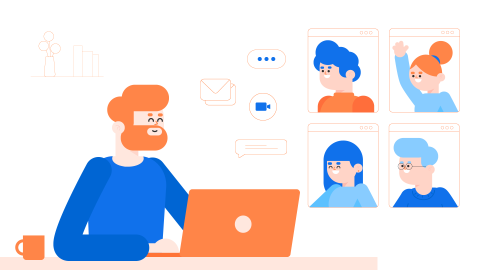
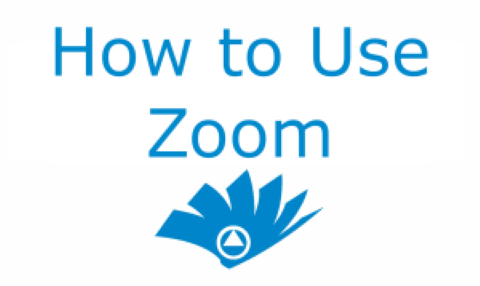
(Note: GCF Tutorials and Niche Academy are resources brought to you by The Handley Regional Library System)