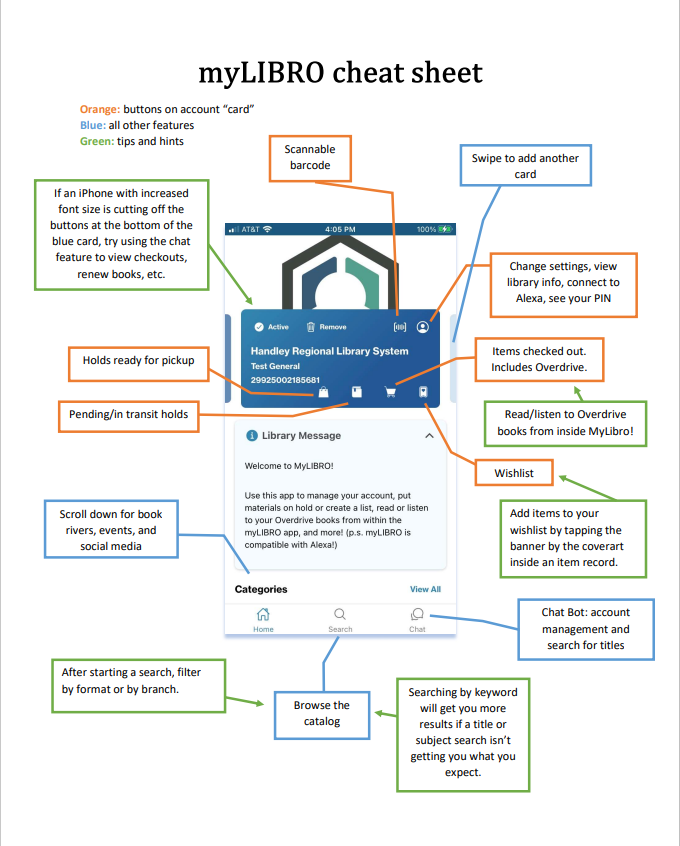There are many different ways you can get Tech Help at the library. There are our Tech Tuesday Workshops where each time we focus on a different topic, one on one help with library staff to help you with online services provided by the library, and online databases and resources you can use to help learn about different topics relating to technology, software, and more.
Computer Skills Development Resources
Improve your Mouse Skills
Mousercise offers computer fundamentals and teaches you how to use a mouse.
MouseProgram.com presents tutorials for practicing and developing your mouse skills.
Mouse Exercises offers several tutorials including a fun lesson on drawing with a mouse.
JigZone teaches you how to drag and drop with a mouse by putting together online jigsaw puzzles.
Improve your Typing Skills
Typing.com offers a free, online typing course, accessible anywhere straight from your web browser. Free registration required to track your progress.
AlfaTyping teaches you touch typing using the qwerty keyboard layout. Registration required.
Touch Typing Study helps you learn, practice and improve your typing speed and accuracy, all for free.
Rapid Typing Tutor is a free software tool to improve one's typing skills. Free program download required.
TypingMaster Typing Test is a free, full-featured typing tester for Windows. Free program download required.
Typeracer helps you increase your typing speed while racing against others.
Type Down - type as fast as possible to prevent the column of rising words from reaching the top.
Die by the Word - type words to defeat an invading ninja army.
Typing Karaoke - increase your WPM by typing as fast as you can along to the lyrics of popular songs.
Develop your Microsoft Office Skills
Microsoft Office Training Center provides free, self-paced courses on programs like Excel, Word, PowerPoint and more.
Find more tech help through our online resources
Computer Tutorials

The GCFLearnFree.org program is designed to help you learn the essential skills needed to live and work in the 21st century. From Microsoft Office and email to reading, math, and more, GCFLearnFree.org offers more than 180 topics, including more than 2,000 lessons and 800+ videos, completely free.
Niche Academy

Niche Academy is a digital literacy and skill building resource offering instructional videos on many common digital library tools.
Universal Class

Learn something new or update your existing skills! Choose from over 500 online courses, from photography to physics, computers to calligraphy.
Tech Blog
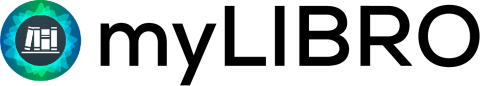
8 Reasons to Get the myLIBRO App
Introducing myLIBRO: Your Library at Your Fingertips!
We are thrilled to introduce our new and improved app, myLIBRO, designed to make your library experience more convenient, accessible, and enjoyable than ever before. Whether you're an avid bookworm, a tech-savvy listener, or just love exploring the vast world of knowledge, myLIBRO has something for everyone. Let's take a closer look at the fantastic benefits of using myLIBRO:
Here are the top reasons why you should download myLIBRO today:
1. Manage Your Account with Ease No more long queues or waiting on hold over the phone. myLIBRO puts the power of account management right in your hands. Update your personal information, review due dates, and view your borrowing history with just a few taps on your smartphone or tablet.
2. Place Holds and Create Lists Ever found yourself browsing through the library's website, wanting to save some exciting titles for later? With myLIBRO, you can effortlessly put materials on hold or create lists of books you wish to read. Planning your next reading adventure has never been this simple!
3. Seamlessly Access Overdrive Books Reading or listening to your favorite Overdrive books is now more accessible than ever before. myLIBRO integrates the Overdrive collection within the app, allowing you to dive into your digital library without the need for additional apps or logins.
4. Alexa Compatibility for an Effortless Experience Calling all Alexa users! myLIBRO has you covered. Connect your myLIBRO account with Alexa and interact with your library using voice commands. From searching the catalog to renewing items, it's like having your personal librarian on standby.
5. Effortless Catalog Search Looking for a specific book or topic? The myLIBRO app provides a user-friendly catalog search feature. Say goodbye to rummaging through physical shelves; find what you need quickly and easily on your device.
6. Reserve & Renew Materials Want to keep that fascinating book for a bit longer? Use myLIBRO to renew your materials hassle-free. Plus, if a book is currently unavailable, you can reserve it through the app and get notified when it's ready for you to pick up.
7. Keep Track of Fines Nobody likes surprises, especially when it comes to library fines. myLIBRO lets you check your fines and due dates, ensuring you're always up-to-date with your borrowing status. No more unexpected late fees!
8. Download & Play Audiobooks on Overdrive Love audiobooks? myLIBRO makes it simple to download and play audiobooks from the Overdrive collection. Enjoy your favorite stories wherever you go, without the need for multiple apps.
The myLIBRO app is a game-changer for all Handley Regional Library System patrons. It's your one-stop-shop for managing your account, accessing the vast digital collection, and staying connected with the library. Say hello to convenience and bid farewell to unnecessary hassles.
So, what are you waiting for? Head to your app store, download myLIBRO, and embark on a journey of seamless library exploration. Happy reading!
To access the app, patrons need to download the app and input their library card and PIN number. Please contact your local branch if you don’t have a PIN number or remember it.
For the Google Play app, click here.
For the App Store, click here.
(Note: The information provided in this blog is based on the functionality of myLIBRO and its compatibility with Alexa as of the current date. We strive to provide the best user experience and may update the app's features to meet your needs better. For any inquiries or assistance, please reach out to our friendly library staff.)

Handley's How-To Day
Join us Saturday, September 23rd for some fun activities that teach you "how-to" do new things such as how to save seeds, how to go on a real life treasure hunt by geocaching, or even how to make a button!
Here's how the day will work:
Stations and workshops will be set up all around the library, providing you with opportunities to pick and choose the activities that interest you. If you aren't at a scheduled workshop, you can stop by one of our many stations for a laid back how-to demonstration.
10:30 AM
- How to Save Seeds on the outdoor west esplanade
- How to Apply to Lineage Societies in the Stewart Bell Junior Archives
11:00 AM
- How to Geocache in the Benham Gallery
2:00 PM
- How to Hike the AT in the West Reading Room
- How to Improve Flexibility with Pilates in the Benham Gallery
3:30 PM
- How to Check Out Library eBooks in the West Reading Room
All day:
- How to Win Library Swag in the rotunda
- How to Make a Button in the East Reading Room
- How to Look in the Well in the Robinson Auditorium
- How to Geocache in the Library (Scavenger Hunt activity)

Alyssa Grant

Handley Regional Library System Launches Mobile App
Now Handley Regional Library patrons can hold the library in the palm of their hands! With a new mobile app, called MyLIBRO, Handley Regional Library System patrons have access to a variety of library resources through their mobile phones and tablets. The MyLIBRO app is already available through the App Store.
“This app will make accessing the Handley Regional Library System easier by allowing our customers to use our services remotely far more quickly and efficiently than in the past,” said John Huddy, Handley Regional Library System Library Director. “Handley keeps moving forward as technology does!”
To access the app, patrons need to download the app and input their library card and PIN number. Please contact your local branch if you don’t have a PIN number or remember it.
Through the app, patrons are able to search the library’s catalog and view materials, place items on hold, and view the event calendar. The app will access digital content on Overdrive, allowing patrons to read or listen to books directly from this app. For digital materials available on Hoopla, the app will redirect to the Hoopla website or the Hoopla app, if already installed. The app also allows management of multiple library cards.